Hello Friends I'm S M Nahid Emon From Rom Claims & I'm Showing To You How To Unlock Bootloader Using PC. This Guide Make For All Qualcomm - Snapdragon Android Marshmallow & Nougat Based Device.
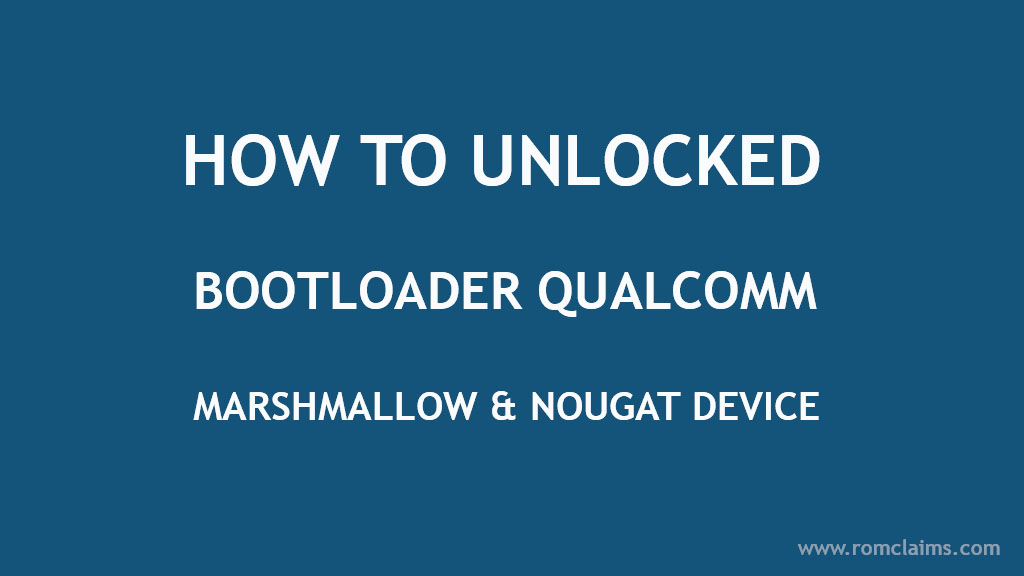
This Guide 100% Working & Tested By S M Nahid Emon (Me). So Let's Start & Follow Our Guide Carefully.
Requirement :
1. PC/Laptop [Recommended Windows 7/8/8.1]
2. 15 Second ADB Installer or Others ADB
3. ADB & Fastboot Tools
4. Your Android Device
How To Setup ADB Installer :
Step 01 : First Enable Your Device "Usb Debugging" From Developer Mode & Connect Your Device Using Usb Cable.
![[Guide] How To Unlock Bootloader All MT6580 Marshmallow Based Device Easy Way](https://blogger.googleusercontent.com/img/b/R29vZ2xl/AVvXsEhULwtkce8tIob53iYPDGaFkZF-gjp2buzSiuocz3jFi1P4qkWTzuB4YswLrxmfAxrh1la2Xz_KgD56DYGDyf2P5JWMD9HMf-yOkvmKzaJMAvdEU3_67R-XAJc_M0kS45XALLjy_Gw2jxZQ/s1600/Image-001-1-300x199.png)
Step 02 : Now Type "cmd" & Hit Enter Following This Screenshot.
![[Guide] How To Unlock Bootloader All MT6580 Marshmallow Based Device Easy Way](https://blogger.googleusercontent.com/img/b/R29vZ2xl/AVvXsEjUc2TVGdUVSgAMiKn1tnUDEGIX6jJr0gx1o6_Ubjhdr2pdDPKCBC0i3kR9_2OpJpVv91fIGCphPLz0OHEOI31AVoKynKsO35MjIvzFqLwqDeK8OTRLjD1dnrfdezt1atTgIVIFqMq1iDQ1/s1600/3.jpg)
Step 03 : Now You Can See This Command, Type "Y" & Hit Enter.
![[Guide] How To Unlock Bootloader All MT6580 Marshmallow Based Device Easy Way](https://blogger.googleusercontent.com/img/b/R29vZ2xl/AVvXsEhCz0W0nT9n0NdOiYsIX6RYLYDFIyIMD_13YEUm1H0lO1iH3OeC88SVdlnFiNOfPGuR0dzOLvDMh3WyqDIdTmNnkalM8uqTfn5vheNySpaj_YlB3xf8ao-ixhEmGPaZZr6O49zopBA37BWc/s1600/2+-+How+To+Setup+ADB+Installer.jpg)
Step 04 : After Step 03 You Can See This Command, Type "Y" & Hit Enter.
![[Guide] How To Unlock Bootloader All MT6580 Marshmallow Based Device Easy Way](https://blogger.googleusercontent.com/img/b/R29vZ2xl/AVvXsEjIIJ79uofzDpmzeXI4JqOsV0Vgsqe1zdnOCRFMuEnC9SB8OJB8O2TQzUwa2KGUCuxKqRcdyzkbYdGPIgxorCR2Z_NEAw_5uycb63ZvdSW6_hyKl4EXFOYqFOPeEy_GEfk5n_BpysBIwpG3/s1600/4+-+How+To+Setup+ADB+Installer.jpg)
Step 05 : After Step 04 You Can See This Command, Type "Y" & Hit Enter.
![[Guide] How To Unlock Bootloader All MT6580 Marshmallow Based Device Easy Way](https://blogger.googleusercontent.com/img/b/R29vZ2xl/AVvXsEjyH1g6IH5XmC6lrsp5PbBDbcAX3-RcIQgZl50eCnQrJTRxA3xulc9O_kJf2EaFLTQpBp-e8OY5x7FRjn1YiVt983gNhpnU4OUunNMP6cGUjYaQuDJUYX8vMu7bt4YCZzaX9X3lw_xr7lYx/s1600/6+-+How+To+Setup+ADB+Installer.jpg)
Step 06 : After Step 05 Hit "Next" Button
![[Guide] How To Unlock Bootloader All MT6580 Marshmallow Based Device Easy Way](https://blogger.googleusercontent.com/img/b/R29vZ2xl/AVvXsEgjjNN9wfRIVLnsKptbEM-zQjSBfjLBDWSHhvkBxK3WFWM5MAmKt9JqcpsyqzDniVcafJSIM2nvfqY8x0D2R5JO4OGFNxHc7OQGWLczduQHEvQjJTg4BuKAlRKMu3GFTOpq35XqqeDy1dBn/s1600/7+-+How+To+Setup+ADB+Installer.jpg)
Step 07 : Finally Hit "Finish" Button & You are Done.
![[Guide] How To Unlock Bootloader All MT6580 Marshmallow Based Device Easy Way](https://blogger.googleusercontent.com/img/b/R29vZ2xl/AVvXsEhDo2CzqBHMB0K27i4jnkkphjdtYYr6KWj_GXstyv66DmLT4DH3Ek0X1MZiZC-yynKZoUUwErX_VOw6njuG5aoBEbKbwLoGB5pyIbvFqfJiJuSQ05vtnqiuY4ULoo2Yb1M5IdVFcLV18lnm/s1600/8+-+How+To+Setup+ADB+Installer.jpg)
How To Unlock Bootloader :
Step 01 : First go to Usb debugging option. If not available then go to settings->about phone->Now tap on build number untils you see a message on your screen like "Your Now A Developer"
Step 02 : Now you have developer option, So go to Settings->Developer Options->Enable USB debugging and also enable OEM unlock.
Step 03 : Extract "ADB & Fastboot Drivers" Using Zip Extractor.
Step 04 : Go To "ADB & Fastboot Drivers" Folder, Write "cmd" & Hit Enter Key Following This Screenshots & Get cmd Windows.
Step 05 : Finally Hit "Finish" Button & You are Done.
![[Guide] How To Unlock Bootloader All MT6580 Marshmallow Based Device Easy Way](https://blogger.googleusercontent.com/img/b/R29vZ2xl/AVvXsEi81N6NcQCWt3IoyYVx62Tc03x9_rH28RW1BnZu1OPbAQe5b-WxbJkYmz4kZE_Vz9ZmusoiTm0Q7EpJwHLJBCtwIzeza1DpvoazDAGcSbEB_qzH4BD6q5N5vct6tLDdkdz-OSwiKBKYTAql/s1600/3.jpg)
Step 06 : Type "adb reboot bootloader" & Hit Enter Key. Now You Can See Commend Prompt & You Can Get Your Device List.
Step 07 : Type "fastboot oem unlock" & Hit Enter. Now Your Device Reboot To Bootloader/Fastboot.
Step 08 : Type "fastboot reboot" & Hit Enter Key. Now Wait For Your Device Detection.
Your Android Devices Will Then Ask if You Want To Unlock. Using the volume keys, highlight “Yes” and then press the power button to select it. Your bootloader will now be unlocked.
Step 09 : Now factory reset and click reboot. You are now operating with an unlocked Device.
Step 10 : You are Done.
Credit :
- XDA Developer
- Snoop05
- AndroidMTK
- Rom Claims
- S M Nahid Emon
- FS Ashraful
- And Many More...
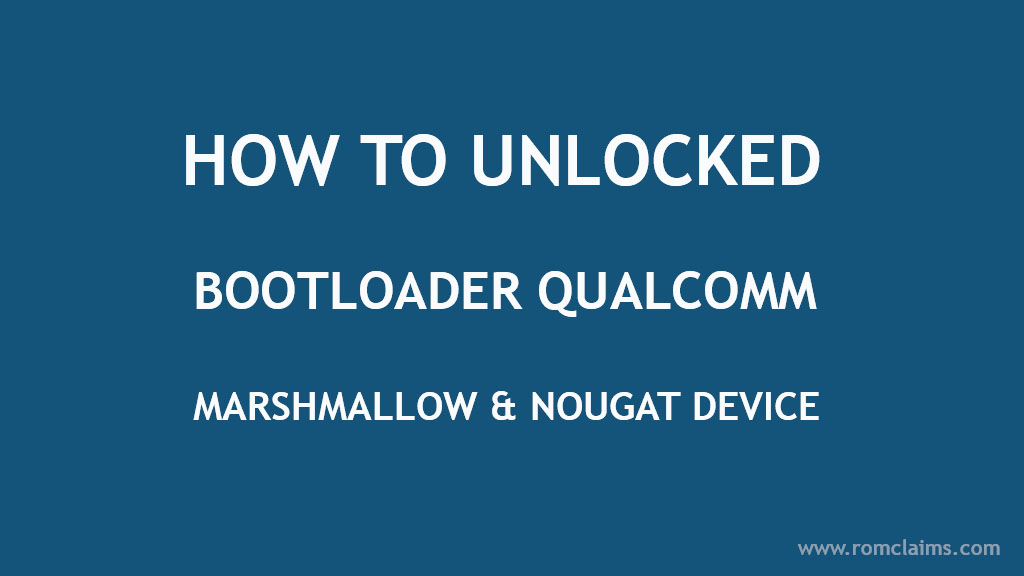
This Guide 100% Working & Tested By S M Nahid Emon (Me). So Let's Start & Follow Our Guide Carefully.
Requirement :
1. PC/Laptop [Recommended Windows 7/8/8.1]
2. 15 Second ADB Installer or Others ADB
3. ADB & Fastboot Tools
4. Your Android Device
How To Setup ADB Installer :
Step 01 : First Enable Your Device "Usb Debugging" From Developer Mode & Connect Your Device Using Usb Cable.
![[Guide] How To Unlock Bootloader All MT6580 Marshmallow Based Device Easy Way](https://blogger.googleusercontent.com/img/b/R29vZ2xl/AVvXsEhULwtkce8tIob53iYPDGaFkZF-gjp2buzSiuocz3jFi1P4qkWTzuB4YswLrxmfAxrh1la2Xz_KgD56DYGDyf2P5JWMD9HMf-yOkvmKzaJMAvdEU3_67R-XAJc_M0kS45XALLjy_Gw2jxZQ/s1600/Image-001-1-300x199.png)
Step 02 : Now Type "cmd" & Hit Enter Following This Screenshot.
cmd![[Guide] How To Unlock Bootloader All MT6580 Marshmallow Based Device Easy Way](https://blogger.googleusercontent.com/img/b/R29vZ2xl/AVvXsEjUc2TVGdUVSgAMiKn1tnUDEGIX6jJr0gx1o6_Ubjhdr2pdDPKCBC0i3kR9_2OpJpVv91fIGCphPLz0OHEOI31AVoKynKsO35MjIvzFqLwqDeK8OTRLjD1dnrfdezt1atTgIVIFqMq1iDQ1/s1600/3.jpg)
Step 03 : Now You Can See This Command, Type "Y" & Hit Enter.
![[Guide] How To Unlock Bootloader All MT6580 Marshmallow Based Device Easy Way](https://blogger.googleusercontent.com/img/b/R29vZ2xl/AVvXsEhCz0W0nT9n0NdOiYsIX6RYLYDFIyIMD_13YEUm1H0lO1iH3OeC88SVdlnFiNOfPGuR0dzOLvDMh3WyqDIdTmNnkalM8uqTfn5vheNySpaj_YlB3xf8ao-ixhEmGPaZZr6O49zopBA37BWc/s1600/2+-+How+To+Setup+ADB+Installer.jpg)
Step 04 : After Step 03 You Can See This Command, Type "Y" & Hit Enter.
![[Guide] How To Unlock Bootloader All MT6580 Marshmallow Based Device Easy Way](https://blogger.googleusercontent.com/img/b/R29vZ2xl/AVvXsEjIIJ79uofzDpmzeXI4JqOsV0Vgsqe1zdnOCRFMuEnC9SB8OJB8O2TQzUwa2KGUCuxKqRcdyzkbYdGPIgxorCR2Z_NEAw_5uycb63ZvdSW6_hyKl4EXFOYqFOPeEy_GEfk5n_BpysBIwpG3/s1600/4+-+How+To+Setup+ADB+Installer.jpg)
Step 05 : After Step 04 You Can See This Command, Type "Y" & Hit Enter.
![[Guide] How To Unlock Bootloader All MT6580 Marshmallow Based Device Easy Way](https://blogger.googleusercontent.com/img/b/R29vZ2xl/AVvXsEjyH1g6IH5XmC6lrsp5PbBDbcAX3-RcIQgZl50eCnQrJTRxA3xulc9O_kJf2EaFLTQpBp-e8OY5x7FRjn1YiVt983gNhpnU4OUunNMP6cGUjYaQuDJUYX8vMu7bt4YCZzaX9X3lw_xr7lYx/s1600/6+-+How+To+Setup+ADB+Installer.jpg)
Step 06 : After Step 05 Hit "Next" Button
![[Guide] How To Unlock Bootloader All MT6580 Marshmallow Based Device Easy Way](https://blogger.googleusercontent.com/img/b/R29vZ2xl/AVvXsEgjjNN9wfRIVLnsKptbEM-zQjSBfjLBDWSHhvkBxK3WFWM5MAmKt9JqcpsyqzDniVcafJSIM2nvfqY8x0D2R5JO4OGFNxHc7OQGWLczduQHEvQjJTg4BuKAlRKMu3GFTOpq35XqqeDy1dBn/s1600/7+-+How+To+Setup+ADB+Installer.jpg)
Step 07 : Finally Hit "Finish" Button & You are Done.
![[Guide] How To Unlock Bootloader All MT6580 Marshmallow Based Device Easy Way](https://blogger.googleusercontent.com/img/b/R29vZ2xl/AVvXsEhDo2CzqBHMB0K27i4jnkkphjdtYYr6KWj_GXstyv66DmLT4DH3Ek0X1MZiZC-yynKZoUUwErX_VOw6njuG5aoBEbKbwLoGB5pyIbvFqfJiJuSQ05vtnqiuY4ULoo2Yb1M5IdVFcLV18lnm/s1600/8+-+How+To+Setup+ADB+Installer.jpg)
How To Unlock Bootloader :
Step 01 : First go to Usb debugging option. If not available then go to settings->about phone->Now tap on build number untils you see a message on your screen like "Your Now A Developer"
Step 02 : Now you have developer option, So go to Settings->Developer Options->Enable USB debugging and also enable OEM unlock.
Step 03 : Extract "ADB & Fastboot Drivers" Using Zip Extractor.
Step 04 : Go To "ADB & Fastboot Drivers" Folder, Write "cmd" & Hit Enter Key Following This Screenshots & Get cmd Windows.
cmdStep 05 : Finally Hit "Finish" Button & You are Done.
![[Guide] How To Unlock Bootloader All MT6580 Marshmallow Based Device Easy Way](https://blogger.googleusercontent.com/img/b/R29vZ2xl/AVvXsEi81N6NcQCWt3IoyYVx62Tc03x9_rH28RW1BnZu1OPbAQe5b-WxbJkYmz4kZE_Vz9ZmusoiTm0Q7EpJwHLJBCtwIzeza1DpvoazDAGcSbEB_qzH4BD6q5N5vct6tLDdkdz-OSwiKBKYTAql/s1600/3.jpg)
Step 06 : Type "adb reboot bootloader" & Hit Enter Key. Now You Can See Commend Prompt & You Can Get Your Device List.
adb reboot bootloaderStep 07 : Type "fastboot oem unlock" & Hit Enter. Now Your Device Reboot To Bootloader/Fastboot.
fastboot oem unlockStep 08 : Type "fastboot reboot" & Hit Enter Key. Now Wait For Your Device Detection.
fastboot rebootYour Android Devices Will Then Ask if You Want To Unlock. Using the volume keys, highlight “Yes” and then press the power button to select it. Your bootloader will now be unlocked.
Step 09 : Now factory reset and click reboot. You are now operating with an unlocked Device.
Step 10 : You are Done.
Show More : [Guide] How To Unlock Bootloader All MT6580 Marshmallow Device Easy Way
Credit :
- XDA Developer
- Snoop05
- AndroidMTK
- Rom Claims
- S M Nahid Emon
- FS Ashraful
- And Many More...
0 Response to "How To Unlock Bootloader All Qualcomm Snapdragon Android Device"
Post a Comment
A Note for Entrepreneurs