TWRP RECOVERY - TWRP RECOVERY V3.0.2 FOR SPREADTRUM SC7731, SC8830 or SC9830 FULL BUGLESS TOUCH WORKING.
![[RECOVERY] [BUGLESS] TWRP RECOVERY V3.0.2-0 FOR SC7731/SC8830/SC9830 AND HOW TO PORT IT](https://blogger.googleusercontent.com/img/b/R29vZ2xl/AVvXsEiAgBkvQJ3wq2RIhDTCf2SDkWZh5GirmSSTikRXuWMfU7z6uduW1yUpK-gk15z0LJPI6Hw1AqMr2uFR3lO8p912JNW-62OO8e96_HbjllCuWcqq14TeSR71ef9gD1BP3IUsChY1YNi5vep4/s1600/Twrp_Recovery_3.0.2_Bugless.jpg)
TWRP RECOVERY TOUCH NOT WORKING SOME DEVICES THAT'S STOCK KERNEL PROBLEM. HOW TO PORT SPREADTRUM RECOVERY USING PC (CARLIV IMAGE KITCHEN) SEE HERE.
RECOVERY INFO :
- RECOVERY NAME : TWRP
- RECOVERY CHIPSET : SPREADTRUM SC7731, SC8830 OR SC9830
- RECOVERY VERSION : V3.0.2-0
- TESTED DEVICE : 5.1.1 (LOLLIPOP) & 6.0.1 (MARSHMALLOW)
[NOTE : IF YOU FACE ANY PROBLEM PLEASE COMMENT]
WHAT'S WORKING :
- SCREEN SHOOTS OPTION WORKING
- EXTERNAL STORAGE DEFAULT
- ROM BACKUP WORKING
- TOUCH WORKING
- THEME SUPPORT
- SMOOTH & STABLE
- AND MANY MORE...
SCREENSHOTS :
DOWNLOAD LINK :
TWRP_3.0.2-0_FOR_SC7731_LOLLIPOP (SIZE : 13 MB)
BDUpload Link Google Drive Link
TWRP_3.0.2-0_FOR_SC7731_MARSHMALLOW (SIZE : 9 MB)
BDUpload Link Google Drive Link
HOW TO PORT SPREADTRUM RECOVERY USING PC (CARLIV IMAGE KITCHEN)
NEEDED TOOLS :
1. WINDOWS PC
2. CARLIVE IMAGE KITCHEN CLICK HERE TO DOWNLOAD
3. WINRAR CLICK HERE TO DOWNLOAD
4. NOTEPAD++ CLICK HERE TO DOWNLOAD
5. STOCK RECOVERY
6. TWRP RECOVERY
7. SOME BRAINS THAT'S ENOUGH...
STEP 01 : MAKE A FOLDER FOR RECOVERY EDITING.
STEP 02 : CREATE PORT AND STOCK FOLDERS PREVIOUS FOLDER UNDER.
STEP 03 : EXTRACT RECOVERY.IMG BOTH FOLDER USING WINRAR OR ANY ZIP FILE EXTRACTOR.
STEP 04 : PAST STOCK & PORT RECOVERY RESOURCE FOLDER UNDER.
STEP 05 : NOW GO TO STOCK FOLDER UNDER AND RUN CARLIV.BAT
STEP 06 : PRESS "R" USING KEYBOARD.
STEP 07 : SELECT YOUR RECOVERY NUMBER AND CLICK ENTER.
STEP 08 : PRESS "1" AND ENTER BUTTON
STEP 09 : AFTER UNPACKING CLICK CLOSE OPTION.
STEP 10 : BACK AND GO TO PORT FOLDER AND RUN CARLIV.BAT
STEP 11 : NOW PRESS "R" AND ENTER.
STEP 12 : PRESS "1" AND ENTER.
STEP 13 : AFTER EXTRACT COMPLETE DON'T CLOSE MINIMIZE IT.
STEP 14 : OPEN EXTRA STOCK AND PORT FOLDER.
STEP 15 : REPLACE THIS FILE STOCK TO PORT FOLDER
- recovery.img-base
- recovery.img-cmdline
- recovery.img-dt
- recovery.img-kernel
- recovery.img-kernel_offset
- recovery.img-pagesize
- recovery.img_offset
- recovery.img-compress
- recovery.img-tags_offset
STEP 16 : GO TO RAMDISK>ETC FOLDER AND OPEN "RECOVERY.FASTB" USING NOTEPAD++ BOTH FOLDER (STOCK AND PORT)
STEP 17 : NOW MATCH THIS PATCH STOCK TO PORT "RECOVERY.FASTB" AND REPLACE IT.
/SYSTEM,
/DATA,
/CACHE,
STEP 18 : NOW SAVE IT.
STEP 19 : OPEN MINIMIZED "CARLIVE.BAT" AND CLICK ANY KEY.
STEP 20 : WRITE "2" AND PRESS ENTER.
STEP 21 : NOW GO TO "OUTPUT" FOLDER AND YOU WILL SEE YOUR NEW RECOVERY.IMG THAT IS YOUR MAKING RECOVERY.
AFTER MAKING NEW RECOVERY FLASH IT USING FLASHIFY OR ANY OTHERS WAY.
OR, IF YOU DON'T UNDERSTAND SEE THIS VIDEO :
CREDITS :
- S. M. NAHID EMON
- SU DROID TECH
- XDA-DEVELOPERS
- MTK ROM DEVELOPMENT
[NOTE : IF YOU FACE ANY PROBLEM PLEASE COMMENT]











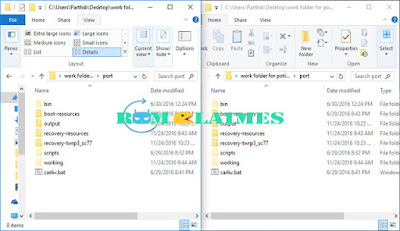











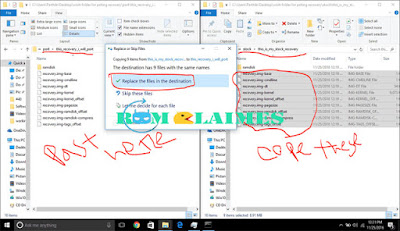






download link for twrp lollipop not found error 404...
ReplyDeleteplease fix the link thanks...
link working please try again...
DeleteLink fixed try now...
DeleteError 404 not found please fix link in lollipop Thanks
ReplyDeletelink working no error issu use uc browser or puffine browser using android device
DeleteMaybe the link is private so we cannot access. I still can't download. I already Used UC Browser in android and Chrome in PC. :(
DeleteThe link in Marshmallow is Working but the link in Lollipop is not working. :(
DeleteTnx. For Comment link fixed very soon.
DeleteLink Fixed Try Now...
DeleteThank you link is now working
ReplyDeleteCan you please port ROM for my Intex Cloud 4G smart.
ReplyDeleteSc9830a chipset
link not working
ReplyDeleteis this stable in sc7732g ? please answer me..
ReplyDeleteit's stable for sc7731, sc8830, sc9830 but i don't know it's stable or not for sc7732g but you can try it.
Deleteis this stable in sc7731g ? please answer me..
ReplyDeleteit's stable for sc7731, sc8830, sc9830 but i don't know it's stable or not for sc7732g but you can try it.
DeleteI ported your recovery to mine micromax q382 but I have a problem
ReplyDeleteI can't seem to be able to mount ext-sdcard so...can you help me!!!!
compaire stock to port recovery or if not work plz try another.
DeleteHello there
ReplyDeleteI ported your recovery to my micromax q382 following your guide
By I got a problem
I can't seem to mount ext-sdcard in the recovery everything else works fine
So can you help me to solve this problem!!!!
compaire stock to port recovery or if not work plz try another.
DeleteHello I just ported Twrp Lollipop but touch not working.. how to fix this? tnx
ReplyDeleteSC7731/Sc8830
Sorry this is source problem. Some devices not work perfectly.
DeleteTouch is not working, plz help
ReplyDeleteSorry this is source problem.
Deletehow to make it permanent
ReplyDeleteI flashed it several times with fastboot too but it disappears after one boot
please help
Please port perfectly
DeletePlease help me..touch screen not work. EVERCOSS A75 MAX Y SILVER Android 6.0 :(
ReplyDeleteDoes this work for SC9830?
ReplyDeleteYes working...
Deleteyes
ReplyDeleteAll is correct! Thank you much. I successfully ported TWRP to itel 1556 Plus without any problem.
ReplyDeleteWelcome & Thanks for your comment.
Deleteadmin .. please how to twrp this can be ported to mobile SM-J106B
ReplyDeleteComing Soon...
DeleteNeed touch workable TWRP for symphony v75.. please help...
ReplyDeleteNeed touch workable TWRP recovery for symphony v75 mtk6580 based chipset..
ReplyDeletei dont't have stock recovery and can't root
ReplyDeletehow to get stock recoveryy? please answer
my device Citycall SC7731
First Download Official Stock Rom Unpack PAC File & You Can Get Your Stock Recovery. First make twrp recovery replace stock recovery to twrp recovery flash stock firmware. After flashing go to recovery mode & install superSU.zip File.
DeleteVai Symphony v49 e twrp er touch kaj korse na.sc8830
ReplyDeletesorry some device not working it's source problem
Deleteported for Karbonn Aura 4G.......everything working smoothly.....
ReplyDelete