Hello Friends I'm Showing To You How To Root & Install Recovery Lava iris 820 (2GB) User Easy Way. This Guide 100% Working & Tested By S M Nahid Emon (Me) & Helped By Salman Rahman. Thanks Salman Rahman For Help US.

This Rooting Guide Working Lava iris 820 1GB & 2GB Dual Users but 1Gb Rooting Not Working For 2GB User. So Work Carefully & Follow Our Guide.
Requirement :
1. PC/Laptop [Recommended Windows 7/8/8.1]
2. 15 Second ADB Installer
3. ADB & Fastboot Tools
4. Your Android Device
5. Twrp/Philz Touch Recovery
6. SuperSU.Zip
7. Some Brain
How To Install Recovery :
Step 01 : First Step Unlock Lava iris 820 (2GB) Bootloader From Click Here.
[Note : If you don't unlock your device bootloader then your device hard or soft brick]
Step 02 : After Unlock Bootloader Go To "ADB & Fastboot Tools" Folder & Type "cmd" & Hit Enter Key.
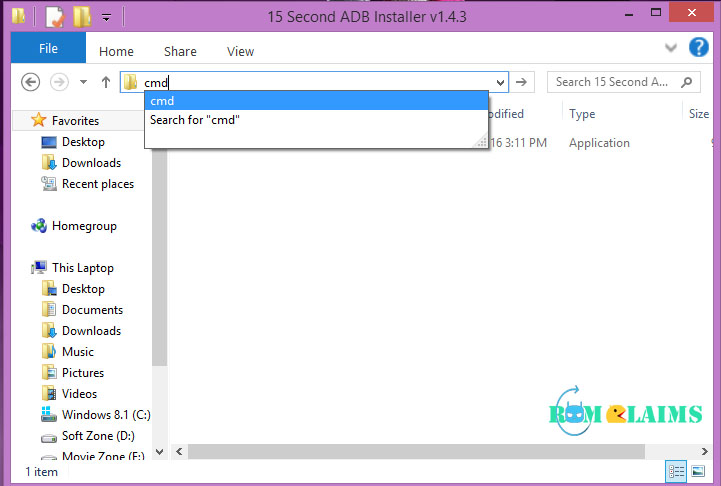
Step 03 : After Complete Step 02 Connect Your Device Using Usb Cable & Type "adb reboot bootloader" & Hit Enter Key.

[Note : If your ask for permission to "Allow Usb Debugging" Tap Ok]
Step 04 : Now Copy "recovery.img" & Past ADB & Fastboot Folder Under.

Step 05 : After Complete Step 04 Type cmd Under "fastboot flash recovery recovery.img" If Your Recovery Name is "recovery.img".

Step 06 : After Complete Step 05 Type "fastboot reboot" & You are Done.

Or, If You Don't Understand See This Video :
Credit :
- Salman Rahman
- XDA Developer
- S M Nahid Emon
- Rom Claims™
- FS Ashraful
- And Many More...

This Rooting Guide Working Lava iris 820 1GB & 2GB Dual Users but 1Gb Rooting Not Working For 2GB User. So Work Carefully & Follow Our Guide.
Disclaimer : If you can install any custom rom using recovery then your device warranty has been voided.If you can use this recovery and active root for your device then work at your own risk.If your device is destroyed then Rom Claims is not responsible you any complain.
Requirement :
1. PC/Laptop [Recommended Windows 7/8/8.1]
2. 15 Second ADB Installer
3. ADB & Fastboot Tools
4. Your Android Device
5. Twrp/Philz Touch Recovery
6. SuperSU.Zip
7. Some Brain
How To Install Recovery :
Step 01 : First Step Unlock Lava iris 820 (2GB) Bootloader From Click Here.
[Note : If you don't unlock your device bootloader then your device hard or soft brick]
Step 02 : After Unlock Bootloader Go To "ADB & Fastboot Tools" Folder & Type "cmd" & Hit Enter Key.
cmd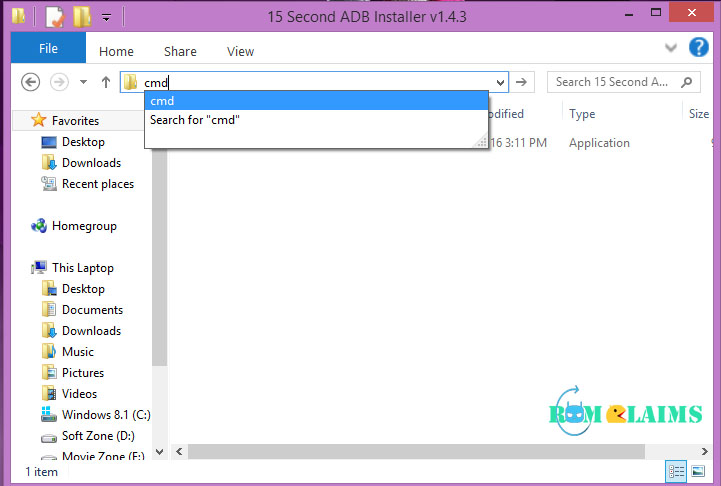
Step 03 : After Complete Step 02 Connect Your Device Using Usb Cable & Type "adb reboot bootloader" & Hit Enter Key.
adb reboot bootloader
[Note : If your ask for permission to "Allow Usb Debugging" Tap Ok]
Step 04 : Now Copy "recovery.img" & Past ADB & Fastboot Folder Under.

Step 05 : After Complete Step 04 Type cmd Under "fastboot flash recovery recovery.img" If Your Recovery Name is "recovery.img".
fastboot flash recovery recovery.img
Step 06 : After Complete Step 05 Type "fastboot reboot" & You are Done.
fastboot reboot
Or, If You Don't Understand See This Video :
Credit :
- Salman Rahman
- XDA Developer
- S M Nahid Emon
- Rom Claims™
- FS Ashraful
- And Many More...
0 Response to "[Guide] How To Root Lava iris 820 (2GB) Device Easy Way 100% Working"
Post a Comment
A Note for Entrepreneurs