How Unblock FRP Block, Gmail block, Wifi block, Google Bypass With CS Tools & This Guide 100% Working & Tested.

|
| How To FRP Block Unblock Using CSTool |
Now I am Showing to you, How Unblock FRP Block from Any Android phone & How to Unblock FRP Block very Easy Way With CS Tool. So Let's Start.
What's PRP Block : FRP Block Means Android phone when use Factory Rest then phone will be starting but when phone starting need gmail verification and need wifi connection. Now connect wifi network and Input correct mail try to sing in but not working. It's working try same again . That's calls PRP block.
How To Unblock FRP Block Using CS Tool :
Requirement :
1. Laptop or Pc [Better Win7 & Win8.1]
2. USB Cable
3. CSTool click here to download
4. CStool Drivers click here to download
5. CSTool Activator click Here to download
6. FRP Block Android Phone
Step 01 : First Extract CS Tool, CS Tool Drivers & CS Tool Activator & Install It.
Step 02 : Now Open CSTool
Step 03 : Click Locks/Reset Button.
Step 04 : Now Click Reset Gmail Account & Connect your android phone using USB cable without battery. Now Input Your Device Battery Under 5sec & processing done.
Step 05 : Reconnect USB Cable and click Reset All setting again & connect your android phone using USB cable without battery. Now Input Your Device Battery Under 5sec & processing done.
Step 06 : Now Press Power Button & On your Android phone and see FRP Block Unblock . you can skip gmail and wifi and your phone will be start .
Or, If you don't understand see this video
Credits :
- Rom Claims™
- FS Ashraful
- SM Nahid EMON
[Note : Please share this Guide any place and if you need any help comment below]


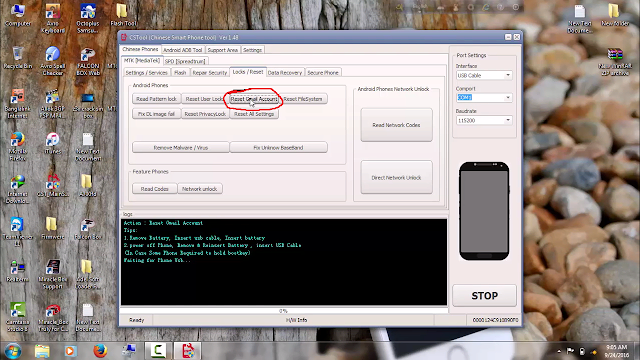

0 Response to "[Guide] How To FRP Block Unblock Using CSTool For Android Device"
Post a Comment
A Note for Entrepreneurs