Advan S4P Custom Rom - Galaxy Grand Prime SM-G531H Rom For Spreadtrum SC7731, SC8830 and SC9830 Android 5.1.1 Lollipop Kernel.
Disclaimer : If you flash any Custom Rom your Android warranty has been voided. If you used it please work at your own risk. If your android is destroyed then Rom Claims is not responsible your comment.SM-G531H Info :
- Rom Name : Galaxy Grand Prime SM-G531H
- Based On : AOKP
- Rom OS Version : 5.1.1 (Lollipop)
- Rom Type : Deodex
- Status : Stable
- Current Stable Version : V1
- Stock Version : 5.1.1 (Lollipop)
- Kernel Version : Linux 3.10.65+
- Chipset : Spreadtrum SC7731
- Developer : Hadi Khoirudin
- Ported By : Hadi Khoirudin
- Ported For : Advan S4P
- Supported Language : Multi Language Support
SHOW MORE : [SPREADTRUM] [5.1.1] CYANOGENMOD 12.1 ROM FOR SC7731/SC8830/SC9830 WITH PORTHING METHOD
SM-G531H Features :
- Smooth And Stable
- Booth logo Galaxy Grand Prime
- Offline Charging
- Rom Full Deodex
- Dolby Atmos
- Dual Sim Support
- SM-G531H Lock Screen
- SM-G531H Launcher
- SM-G531H Notification Panel
- SM-G531H Settings
- SM-G531H File Manager
- SM-G531H Camera
- SM-G531H Dialer
- SM-G531H Messages
- Wifi
- Audio
- Video Record
- Audio Record
- Storage
- Bluetooth
- Sensor
- HW
- Lock Screen Visualiser
- USB Connected to PC
- And many more...
SM-G531H Bugs :
- Hotspot
SM-G531H Changelogs :
- Wifi Fixed
- Brightness Fixed
- Offline Charging Fixed
- Invalid Imei Fixed
- Camera Fixed
- Rooted Fixed
- Etc
SM-G531H ScreenShots :
SM-G531H Download Link :
- SM-G531H-For-S4P (Size : 476 MB)How To Install SM-G531H :
- Download SM-G531H Rom And Past Sd Card First Page.
- Go To Recovery Mode Using TWRP Recovery.
- Wipe Data, Cache, System, Dalvik Cache.
- Go To Install Option and Select SM-G531H Rom and Install it.
- After Flash Complete Click Restart and Wait Some Times.
- Done
Credits :
- Hadi Khoirudin
- Group Advan S4P (Official)
Also See : How to port Spreadtrum custom rom [SC7731/SC8830 to SC7731/SC8830][Lolipop Based]
[Note : Please share this custom rom any place and if you need any help comment below]
![[SC7731] [5.1.1] Samsung Galaxy Grand Prime SM-G531H Rom For Advan S4P](https://blogger.googleusercontent.com/img/b/R29vZ2xl/AVvXsEjVGOsGWgN8jHL0DKzvg63jvagm_B2HiD4ykkzS1QzTFwM-zOnlfvawHfi7xs57F3u5EE7MEm6H9m3HMGZsC4YFqBT8xDgyupGvDeRgKxoSQBJsFcJcaiirETYbt5eK4P1gU4gf7JSJA99F/s400/SM-G531H-Rom-For-Spreadtrum-SC7731-SC8830+logo.jpg)
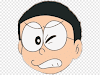



Please fix link error it says 404 not found
ReplyDeleteTnx For Comment and link fixed try now
Deletehi, can you tell me how to port the boot.img? as its not working well with my device?
ReplyDeletePlease Contact him Hadik Khoriudin is developer for this rom. Hadik Khoriudin Facebook id https://www.facebook.com/f.hadikhoir
DeleteAfter flashing my device stuck at boot logo, even now I flashing with research download tool error of _BKF_NV_WLTE fail . Now what can I do to fix nvitem.bin in my device lava x28
ReplyDeletego to recovery and recover
Deletedoes not boot up automatically reboots into recovery
DeletePlz port correctly.
Deletesdcard fix?
ReplyDeletecompare stock to port boot.img
Deleteramdisk/fstab.so & fstab.so
ramdisk/etc/recovery.fstab
sdcard fix?
ReplyDeletecompare stock to port boot.img
Deleteramdisk/fstab.so & fstab.so
ramdisk/etc/recovery.fstab
Sdcard Fix sir?
ReplyDeletecompare stock to port boot.img
Deleteramdisk/fstab.so & fstab.so
ramdisk/etc/recovery.fstab
Bro boot.img is causing stuck please guide how to port it...
ReplyDeletefix hotspot please bro
ReplyDeletehotspot fix bro?
ReplyDeletesorry not fixed
DeleteHow to fix sd card bug. I successfully ported into my device
ReplyDeletecompare stock to port boot.img
Deleteramdisk/fstab.so & fstab.so
ramdisk/etc/recovery.fstab
dual sim fix @@
ReplyDeleteThis comment has been removed by the author.
ReplyDeletecan i install this on my myphone my28s ?? TIA :)
ReplyDelete